A Fresh Start
- No learning curve: Built to feel intuitive from the start, so you can jump in and start presenting right away. No retraining or setup required.
- Easy to migrate: Moving to 2.0 is simple, with your content and workflows right where you left them.
- Familiar, but refreshed: The new layout keeps everything where you expect it, just cleaner and easier to navigate
- Streamlined setup: From creating questions to collecting responses, every step is simplified to save you time.
What's New in 2.0
AI-Enhanced Poll Creation
Turn prompts into polls instantly with smart suggestions and AI assistance.
New Visualization Options
Enhanced charts and fresh formats for deeper, clearer audience insights.
New PowerPoint Integration
Create, manage, and present polls, all without leaving PowerPoint.
Fresh Look and Feel
A modern interface built for speed, clarity, and seamless navigation.
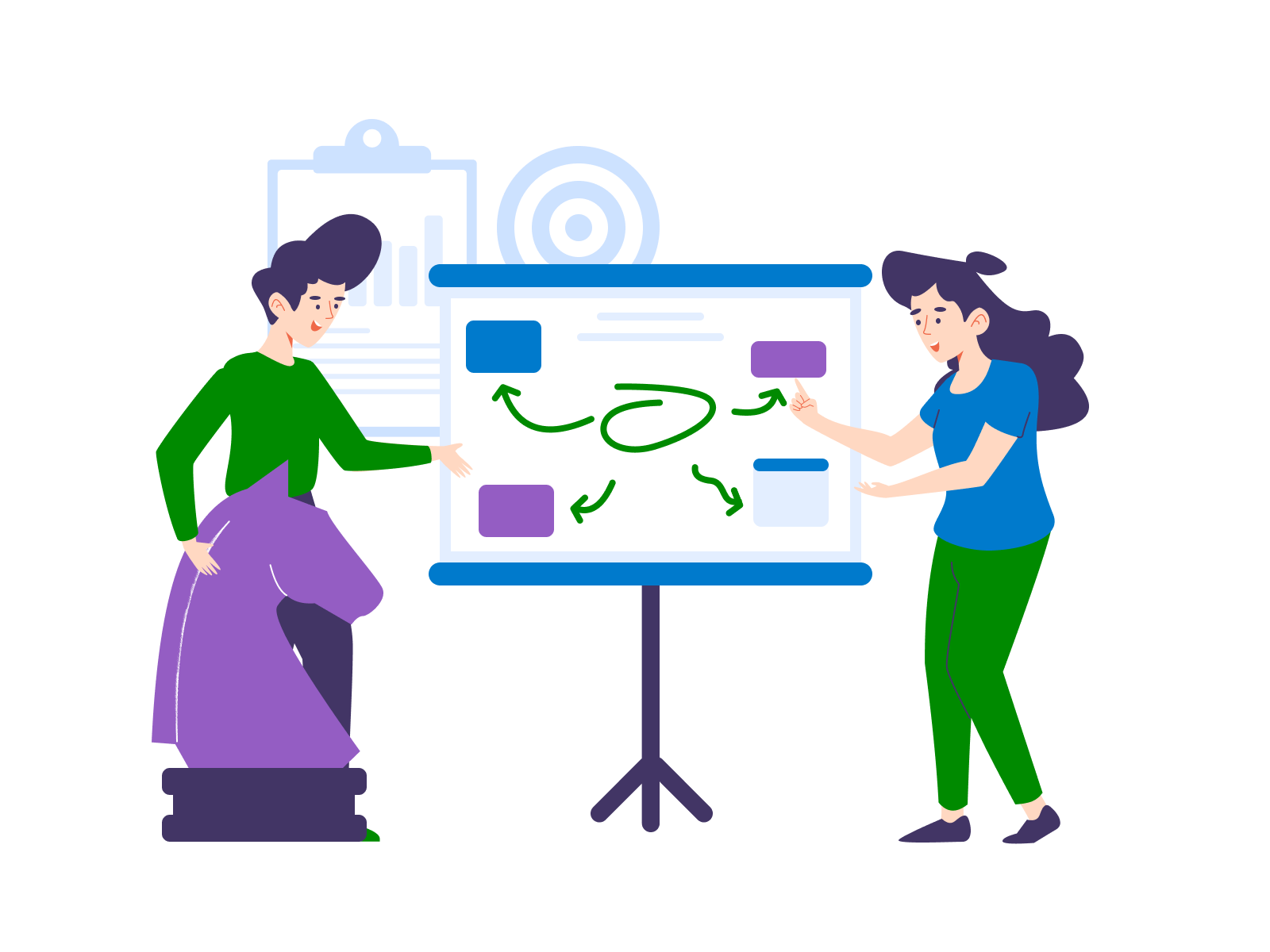
Made for People Who Present
Whether you’re in a classroom, a meeting room, or online, 2.0 helps you stay in the moment. It trims down the setup time, reduces the clicks, and makes it easier to keep your audience engaged without worrying about the tech.
 Teachers
Teachers
Experience a more streamlined way to teach with refreshed, intuitive tools built for modern classrooms. Deliver engaging lessons, collect real-time feedback, automate attendance, and ensure every student has a voice—without adding to your workload./p>
 Corporate Presenters
Corporate Presenters
Present smarter with a refreshed, more intuitive experience. Whether you're leading an all-hands or a team training, use streamlined tools to gather live feedback, check understanding, and reveal insights in real time. It's a faster, smoother way to engage and make better decisions.
 Events
Events
Create meaningful moments that stick. With refreshed, intuitive tools built for live interaction, you can spark real-time feedback, run interactive Q&A, and keep audiences engaged from the first slide to the last. It’s a smoother, more modern way to deliver unforgettable presentations.
New Visualization Options
From responsive bar charts to word clouds to competitions.
-
Bar Charts
Ask a question with set answer choices and see the bars grow in real time as responses come in. Use it to compare group opinions, check understanding, or tally preferences at a glance.
-
Word Clouds
Watch the words shift and grow into a Word Cloud as your audience submits responses. Use it to highlight key themes, spark conversation, or quickly spot what stands out.
-
Donut Chart
Show the breakdown of multiple-choice responses in a sleek, color-coded donut chart. Perfect for illustrating proportional data like team roles, priorities, or topic interest.
-
Competitions
A series of multiple-choice questions and a leaderboard that shows everyone who is in the lead. Ideal for energizing training sessions, onboarding, or reviewing key material in a fun way.
-
Likert Scale
Capture scaled feedback—like satisfaction or confidence—and visualize the range of responses. Use it to measure agreement, frequency, importance, or perceived effectiveness.
-
Q&A
Host a Q&A session with questions submitted, upvoted, or downvoted by your audience. Great for prioritizing discussion topics, crowdsourcing ideas, or surfacing concerns.
-
Radar Chart
Collect responses across several categories and display them in a dynamic, multi-axis radar chart. Ideal for showcasing strengths, gaps, or trends across multiple dimensions.
World-Class Security
Poll Everywhere protects your organization’s most sensitive data with enterprise-grade security. From account access to user responses and administrative controls, our platform is built to meet strict compliance requirements and safeguard data at every level.
- Gold-Standard Encryption: All data is protected by AES 256-bit data encryption during storage and TLS 1.2 during transfer. Passwords are securely hashed and salted to protect against unauthorized access.
- Secure Cloud Storage: All data is securely stored on Amazon Web Services (AWS) infrastructure, located exclusively in the United States.
- 2.2 AA Compliant: Our product meets the latest WCAG 2.2 AA accessibility standards, ensuring a seamless experience for everyone. This means it’s built to be more inclusive, easier to navigate, and usable by people of all abilities.