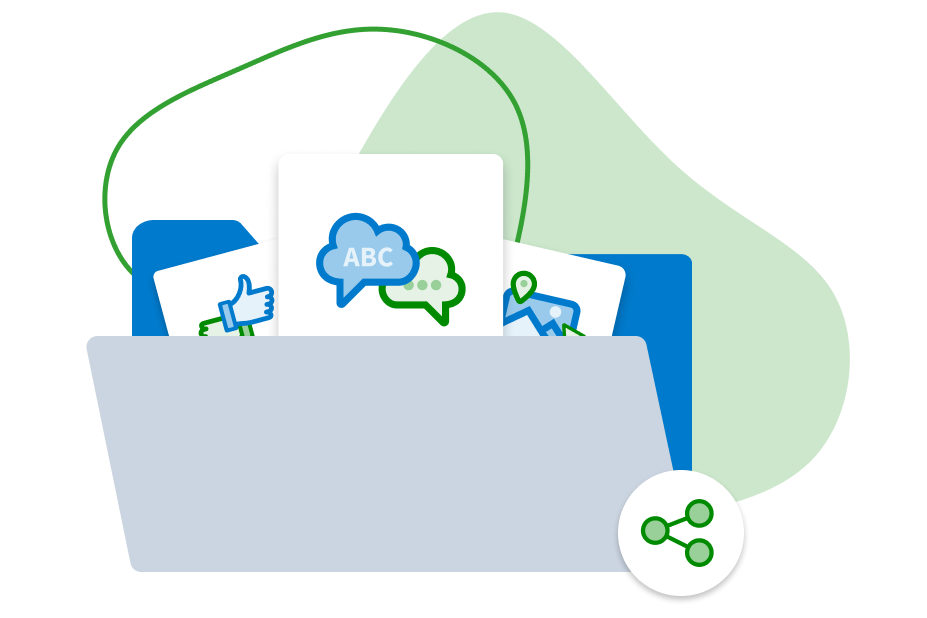Trying to join a poll? Join Here
Poll Everywhere for Microsoft Teams
Engage your audience with online polling, surveys, Q&As, quizzes, word clouds, and get real-time feedback without leaving Microsoft Teams.
- Collect feedback in real-time without leaving the Microsoft Teams window, opening any new tabs, or installing any apps
- Whether you're gathering consensus on a decision or kicking off a meeting with an ice breaker, seamlessly engage your audience through live online polling, surveys, Q&As, quizzes, word clouds, and more
- View detailed response history, run reports, or edit an activity's settings by opening it in your Poll Everywhere account

Trusted by over 7 million companies and universities
-
Free
For those looking to get started with Poll Everywhere
Sign upFreeNo credit card requiredUnlimited polls, 25 max audience size
-
Present
For those needing more poll responses and email support
Sign up$10 per month(billed annually)Unlimited polls, 700 max audience size
-
Enterprise
Custom features for Universities, teams, or organizations
Contact UsCustomGet a plan custom designed for your organizational needs
Free
For those looking to get started with Poll Everywhere
Unlimited polls, 25 max audience size
Present Recommended
For those needing more poll responses and email support
Unlimited polls, 700 max audience size
Enterprise
Custom features for Universities, teams, or organizations
Get a plan custom designed for your organizational needs
University or company-wide solutions
Improve teaching, increase participation, and boost engagement with the polling tool designed for universities and large corporate teams.
- SOC 2 type 2 audited security
- SAML single sign-on integration (SSO)
- Dedicated success manager plus priority support
- Create reports and access archived poll responses
- LMS integration
Ask interactive questions that get participants talking
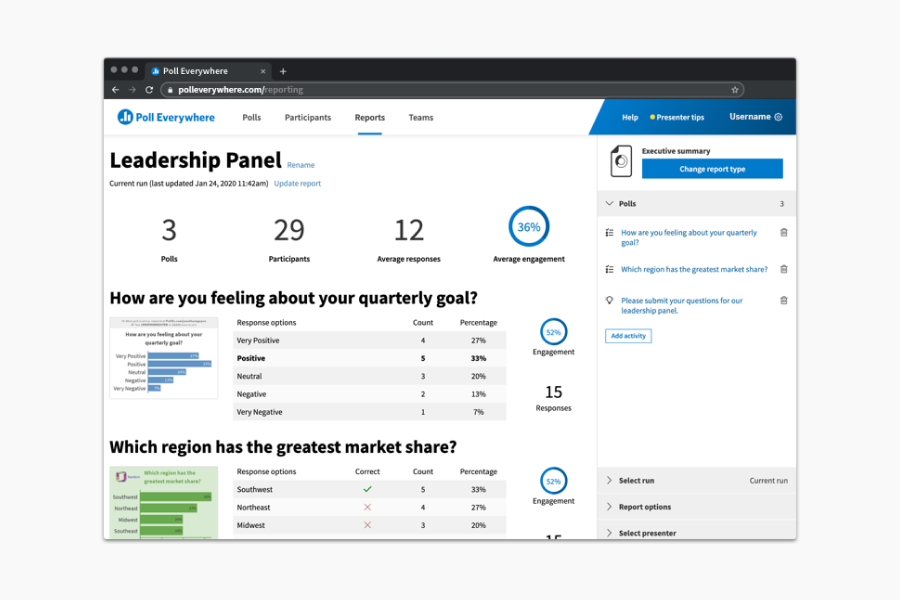
Collect feedback in real time
Presenters can focus on their presentations while participants can respond and engage without leaving the Microsoft Teams window, opening any new tabs, or installing any apps.
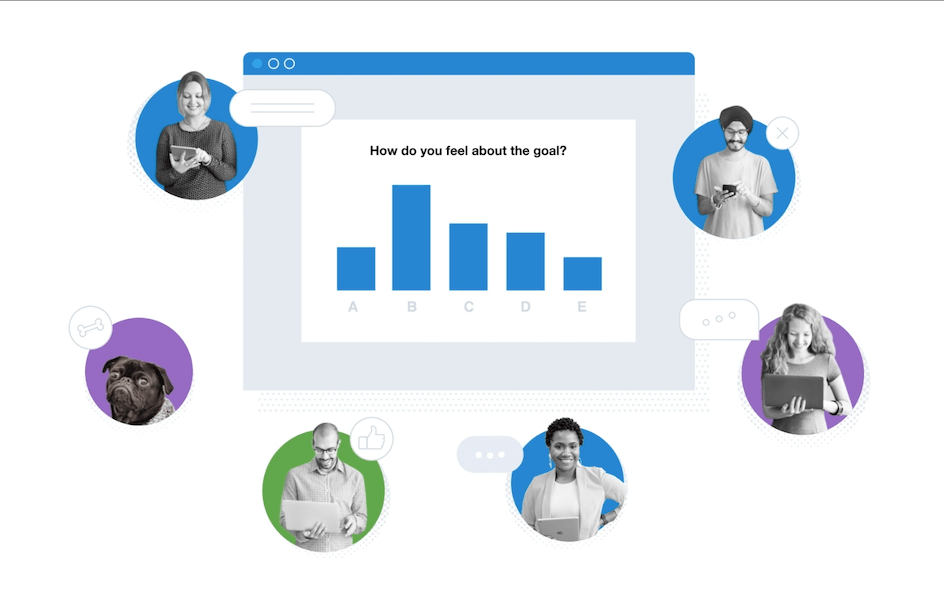
Spotlight every voice in Microsoft teams
Whether you're gathering consensus on a decision or kicking off a meeting with an ice breaker, seamlessly engage your audience through live online polling, surveys, Q&As, quizzes, word clouds, and more.

Generate long-term insights
Asking an interactive question in Microsoft Teams doesn't limit your ability to dig deeper. View detailed response history, run reports, or edit an activity's settings by opening it in your Poll Everywhere account.

Actionable team insights
Visualize employee feedback in real time with a variety of activities — then measure engagement, follow up on feedback, and uncover next steps.

Productivity at scale
Organize engaging content with a fully customizable Folders and navigation system built to fit your team's unique workflows.

Apps that work where you do
Download the Poll Everywhere app for PowerPoint, Keynote, or Google Slides and add polls to your existing presentation decks in just a few clicks.
Create engaging activities
Choose from a variety of activity types that let you visualize responses in real time, like open-ended Q&As, multiple choice, and word clouds. Each activity type encourages audience participation and helps you collect a different kind of feedback.
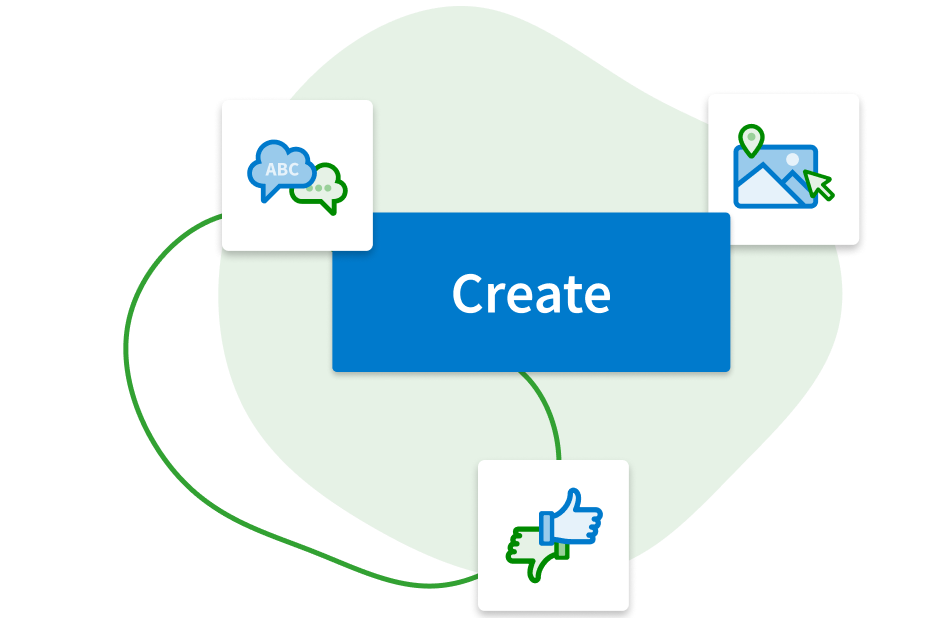
Discover insights
Identify knowledge gaps or areas of particular interest as the group’s responses appear on the screen, then direct the conversation accordingly. Post-meeting, easily generate response reports for even greater insights.
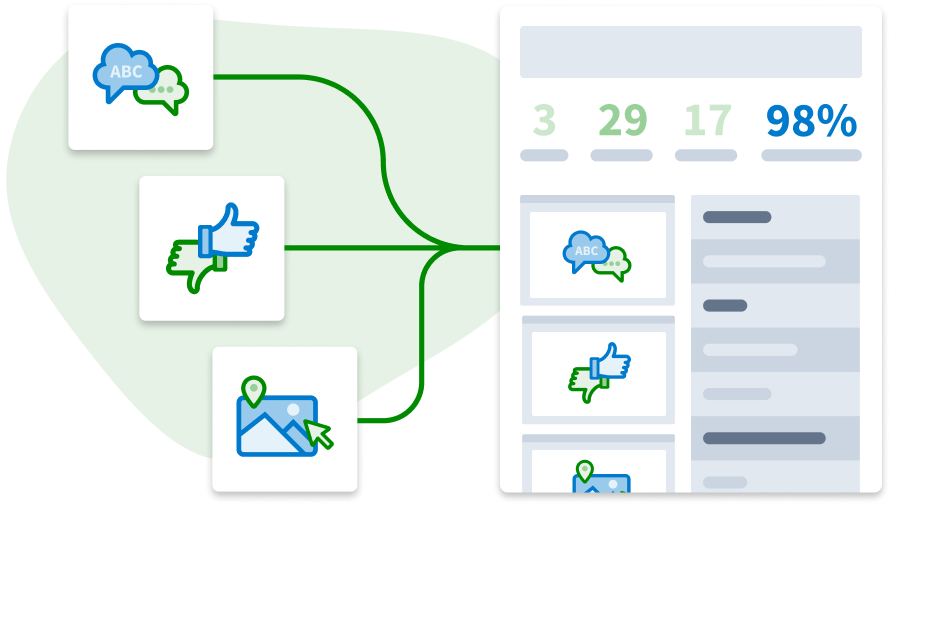
Share with the group
Present your activities from the web or by adding them to your slides in PowerPoint, Keynote, or Google Slides with the Poll Everywhere app. Once you share your screen, the conversation begins!