Collect valuable feedback with surveys
Hear from your audience before, during, or after a live session and more with Poll Everywhere.
- Share and organize activities such as Surveys, Word clouds, and Q&A with teams to collaborate seamlessly online
- Create customer branded poll templates in your own way
- Access hands-on training and priority support to get help when you need it, how you need it
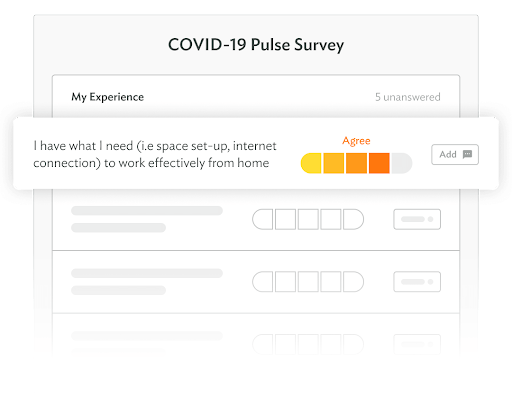
Start a conversation
Talk with our team to see what custom solution works best for you
Engaging millions of teams worldwide
Over 75% of the Fortune 500 and over 1 million educators have trusted Poll Everywhere to facilitate impactful discussions.

Design your questions
Choose from a variety of activity types to ask for participant feedback. The audience responds on their devices.

Distribute the Survey
Activate the online Survey to set it live for a presentation or send the response link to collect responses asynchronously.

Collect data
Get responses to measure understanding, sentiment, or satisfaction. Then, run reports to analyze Survey data.
Let participants respond at their own pace
Hosting an event? Create a series of questions with an anonymous Survey and give participants a channel to provide their honest thoughts.
Teaching a class? Gauge comprehension by incorporating graded multiple choice and clickable image questions.
Conduct Surveys live by inserting them directly into your slide decks or presenting from the web to engage the audience instantly. Distribute the response link to gather responses at any time, even when the Survey is not activated.
